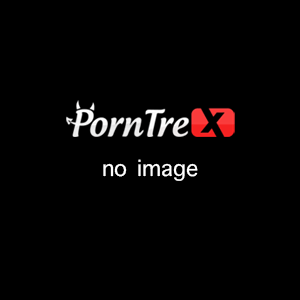3 years ago
I used a program called ffmpeg, which converts videos. It is an opensource program available for Windows, Linux and macOS, but it works only as a command line tool, without a graphical interface, so there is a steep learning curve to it. However, you can try looking for tutorials on how to install it and use it. Ffmpeg offers a wide range of video filter that you can apply when converting. One of them is the "v360" filter, which converts between panoramic projections. These parameters worked for me: -vf v360=dfisheye:e:ih_fov=200:iv_fov=200:h_fov=360:v_fov=180:yaw=-90 . You can look at the documentation to see what each of these options do.
However, to convert a video, you may need to configure other options, such as what codec you are going to use to encode your output file. There's an app for Windows, called "FFmpeg Batch AV Converter" that adds some interface controls to ffmpeg, and allows you to add custom parameters. So you could use its wizard to configure the encoder options and then add the code I gave you as additional parameters. Good luck. ![]()

















.jpg)
.jpg)
.jpg)
.jpg)